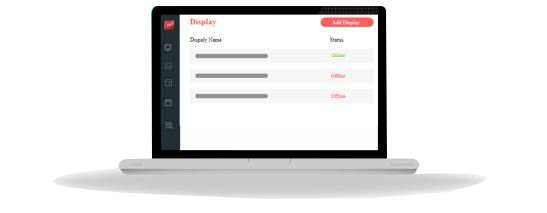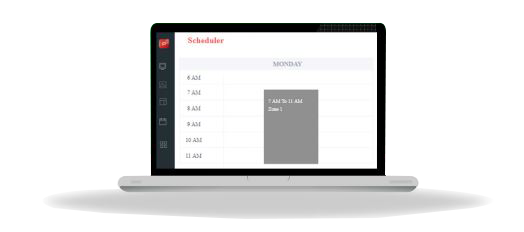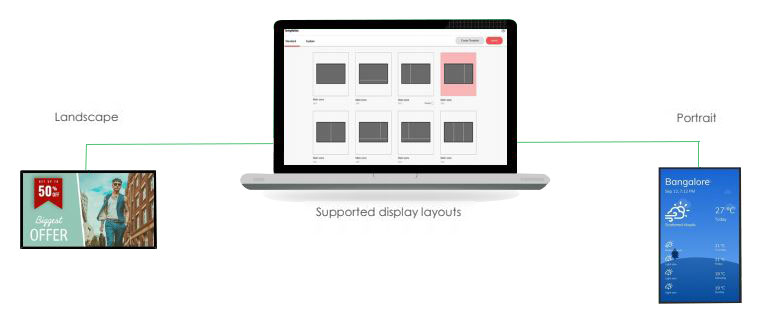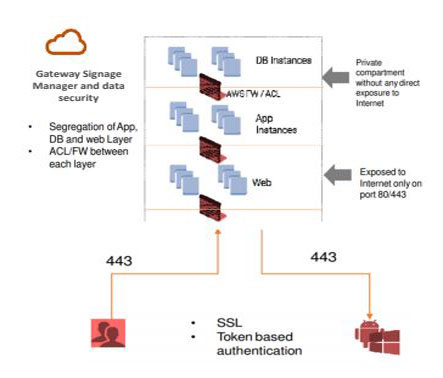- Centralized platform for all Display with Content status, last see status, current network status etc.
- Supports displays of any size, resolution and orientation.
- Quick and very easy registration process.
- Monitor and manage device uptime and connectivity.
- Manage display properties and tag them for easy search and schedule, very ease and fast content assigning from the dashboard.
- Remotely manage and troubleshooting option like clear cache, app reboot & live screenshot.